How to submit your homework via Git
/This instruction is designed to give a clear instruction on how to hand in your homework./
Step 1:
- register your own account Here
- Attention: when you register your account, please make sure that your url is ‘iss’+your student number

Step 2:
- create your own private project

- select the private option

Step 3:
- Add SSH key (Reference)
Step 4:
- After finishing your project, please commit and push your labour to your own repository.
- Note that the repository should be named as
homework_xwhere x is the homework number with no extra zeros.
Here I will show you how to use command line to upload.
1) Create an empty repo named homework_x and enter the repo’s root directory.
$ git init homework_x
$ cd homework_x
2) Add a remote host named origin with your remote repo’s SSH address.
$ git remote add origin 'SSH Address'
The SSH address of your repo may look like this one:
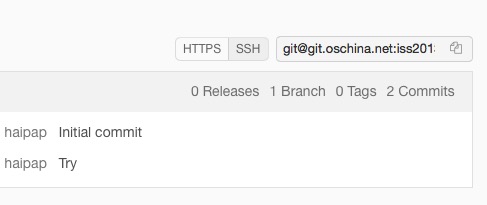
3) If your OSChina git repo is not empty, you need to pull it first.
$ git pull origin master
4) Then Happy Coding in your local repo!
5) After coding , perform an Add -> Commit -> Push workflow.
$ git add file1.java
$ git add file2.java
$ ......
You can also add all files in a single add command.
$ git add .
Then commit a new version with a commit message.
$ git commit -m "Hello"
6) Finally don’t forget to upload your labour to the remote repo.
If you are making a first push, add -u origin master option to establish an upstream relationship from localhost:master to origin:master.
$ git push -u origin master
If you have made a push before, you can just omit that option.
$ git push
For detailed Git tutorial, please go to 廖雪峰的Git博客.
Step 5:
- Add our TA as a project member

- We will grab all the project right after the deadline.
What’s More
- Author: Xiaoyu Zheng
- CopyRight: TA group of ISS-Java course
- Any question please ask on the Piazza.
- Any kind of cheating will be punished, but you are allowed to ask your classmates for help.